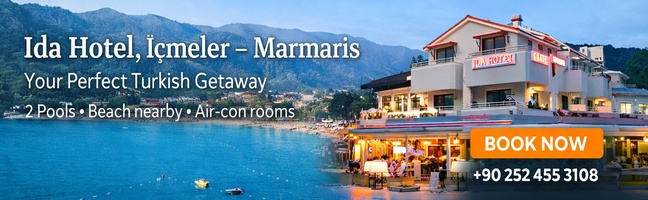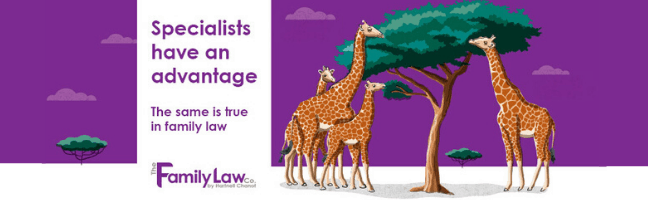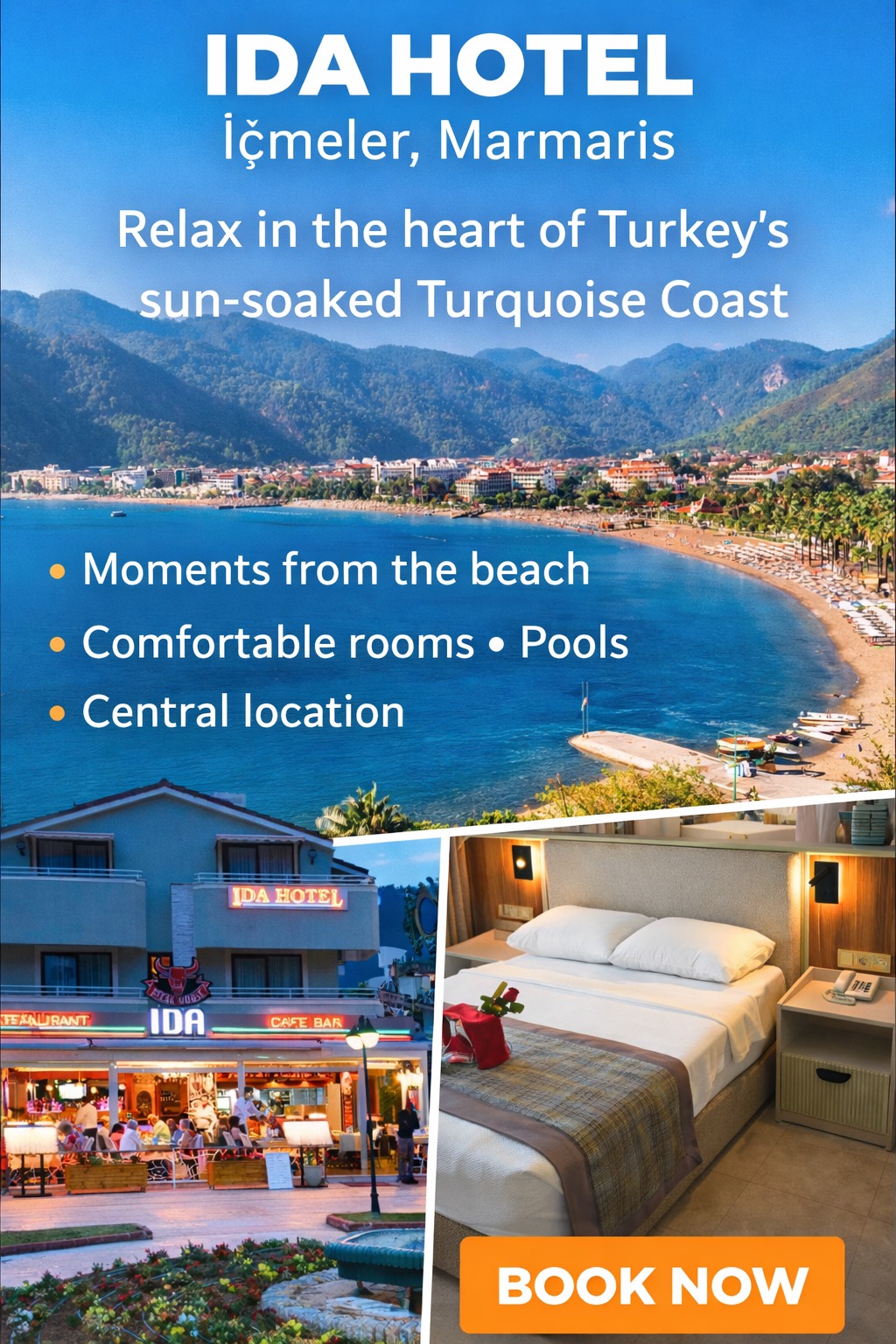Getting a new phone? Here’s what you should know first
When you change your phone, it’s important not to lose any of your personal info.
Even though we’re all guilty of keeping a few too many photos or applications we no longer use, you’ll still need to back up your favourite media, including music and contact details.
All of this might seem a little bit overwhelming, so we’ve outlined a few top tips to help you smooth out the process.
- Declutter your phone
Before you start backing up your phone and getting ready to sell it, make sure you clean and declutter it – both inside and out. Not only will this ensure that you’ll have only what you need on your new device, but it’ll help things run smoothly, too. We’d suggest that you:
- Delete screenshots
- Remove duplicates – you can do this with an organiser app like Remo
- Uninstall apps you don’t need
- Remove saved media
- Stream music and don’t store it
Reducing the amount of storage required promotes faster loading times and leaves more space for vital software updates. Plus, you’ll be able to stream more of your favourite music if you have some free space on your phone’s memory.
- Find new storage solutions
When it comes to storing your photos, videos, messages and contact details, there’s a multitude of platforms to choose from. If you like to keep things simple, using iCloud means everything will be done for you – but you might need to pay a monthly fee.
If you prefer an old-school, foolproof approach, you could store your photos and videos on a USB or an external hard drive. This approach means you’ll know exactly where your memories are stored – and you’ll never need to worry about your memories and personal details being compromised.
- Keep your data safe
If you’re going to be swapping phone brands or operating systems, never skip this step. Whether it’s from Apple to Android or vice versa, it’s unlikely that your password keychain will be transferred between devices.
As soon as you set up accounts, make sure to note down your login information and passwords in a safe, private place. It’s best to do this physically in a notebook, but if you do choose to store the information digitally, using a different device could be sensible.
Where possible, make sure you’ve also set up two-factor authentication to keep your details protected. Even though passwords might soon be replaced by new technologies, it’s important not to lose them.
- Reset your phone
Whether you’re selling your phone on or giving it to a family member, make sure to delete all personal information. If you’re unsure how to perform a factory reset, it’s crucial to learn how to do this before passing your phone to its next owner.